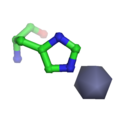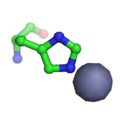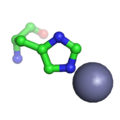Difference between revisions of "Sphere quality"
Jump to navigation
Jump to search
Hongbo zhu (talk | contribs) |
|||
| (4 intermediate revisions by 2 users not shown) | |||
| Line 9: | Line 9: | ||
</source> | </source> | ||
| − | Larger values of <integer> result in higher quality sphere rendering. | + | Larger values of <integer> result in higher quality sphere rendering. Values >1 may result in poor [[:Category:Performance|performance]] during real-time rotation or translation. |
| − | '''Note''': Selecting values larger than 2 with '''stick_ball''' = 1 (enabled) causes PyMol | + | '''Note''': Selecting values larger than 2 with '''stick_ball''' = 1 (enabled) causes PyMol to crash in the Windows version. |
==Examples== | ==Examples== | ||
| Line 20: | Line 20: | ||
Image:Sphere_quality_2.png|sphere_quality 2 | Image:Sphere_quality_2.png|sphere_quality 2 | ||
</gallery> | </gallery> | ||
| + | |||
| + | = See Also = | ||
| + | [[cgo_sphere_quality]] | ||
| + | |||
[[Category:Settings]] | [[Category:Settings]] | ||
| + | [[Category:Performance]] | ||
| + | [[Category:Spheres]] | ||
Revision as of 10:39, 4 May 2011
Overview
sphere_quality controls the rendering quality of sphere objects.
Syntax
# the default value is 1
set sphere_quality, <integer>
Larger values of <integer> result in higher quality sphere rendering. Values >1 may result in poor performance during real-time rotation or translation.
Note: Selecting values larger than 2 with stick_ball = 1 (enabled) causes PyMol to crash in the Windows version.
Examples
Open the images to see rendering details.