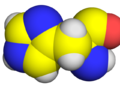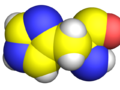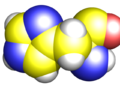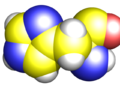Difference between revisions of "Specular"
Jump to navigation
Jump to search
(New page: = Overview = This controls whether or not specular reflections are shown unrendered, in the GUI. Turning this off only makes a slight improvement in speed. = Syntax = <source lang="pytho...) |
|||
| (2 intermediate revisions by the same user not shown) | |||
| Line 1: | Line 1: | ||
= Overview = | = Overview = | ||
This controls whether or not specular reflections are shown unrendered, in the GUI. Turning this off only makes a slight improvement in speed. | This controls whether or not specular reflections are shown unrendered, in the GUI. Turning this off only makes a slight improvement in speed. | ||
| + | |||
| + | <gallery> | ||
| + | Image:Spec0.png|Specular set to 0 | ||
| + | Image:Spec01.png|Specular set to 1 | ||
| + | Image:Spec5.png|Specular set to 5 | ||
| + | Image:Spec10.png|Specular set to 10 | ||
| + | </gallery> | ||
| + | |||
| + | Notice in the images above that the setting is controlling the amount of directly reflected light and not the shininess of the reflection. | ||
= Syntax = | = Syntax = | ||
| Line 15: | Line 24: | ||
= See Also = | = See Also = | ||
| − | [[:Category:Specular_Reflections]] | + | [[:Category:Specular_Reflections|Pages on Specular Reflections]] |
[[Category:Settings]] | [[Category:Settings]] | ||
[[Category:Specular_Reflections]] | [[Category:Specular_Reflections]] | ||
| + | [[Category:Performance]] | ||
Latest revision as of 13:26, 12 August 2009
Overview
This controls whether or not specular reflections are shown unrendered, in the GUI. Turning this off only makes a slight improvement in speed.
Notice in the images above that the setting is controlling the amount of directly reflected light and not the shininess of the reflection.
Syntax
# turn the setting on or off
set specular, boolean
# turn it off
set specular, off
# turn it on
set specular, on