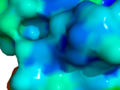Difference between revisions of "Spec reflect"
Jump to navigation
Jump to search
m (Changed Ex -> Example) |
m (→Examples) |
||
| Line 10: | Line 10: | ||
== Examples == | == Examples == | ||
<gallery> | <gallery> | ||
| − | Image:Spec.png|Specular Reflection Example | + | Image:Spec.png|Specular Reflection Example. Settings are spec_reflect=2.0; spec_power=1500 |
| − | Image:Spec1.png|Specular Reflection Example | + | Image:Spec1.png|Specular Reflection Example. Settings are spec_reflect=0.0; spec_power=1500 |
</gallery> | </gallery> | ||
Revision as of 10:30, 25 July 2006
Overview
This setting changes how PyMol handles specular reflections. Essentially, this setting, when combined with spec_power adjusts how sharp or diffuse the reflection is, giving you shiny looking surface or duller surfaces.
Syntax
set spec_reflect, 2
set spec_power, 1500