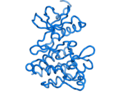Ribbon color
Jump to navigation
Jump to search
The printable version is no longer supported and may have rendering errors. Please update your browser bookmarks and please use the default browser print function instead.
Overview
Ribbon_color allows one to explicitly state the color to be applied to a ribbon object.
Syntax
# set it to a color
set ribbon_color, color
# examples:
# default auto-cycles the color for each new object
set ribbon_color, marine
# apply green to the ribbon only for object obj01
set ribbon_color, green /obj01
# apply orange to the ribbon only for chain B of object obj01; NB: not fully enabled until version 1.0
set ribbon_color, orange /obj01//B
Examples
Advanced details
Some notes on general Set syntax (From PyMOL "help set"):
DESCRIPTION
"set" changes one of the PyMOL state variables,
USAGE
set name, [,value [,object-or-selection [,state ]]] set name = value # (DEPRECATED)
PYMOL API
cmd.set ( string name, string value=1,
string selection=, int state=0,
int updates=1, quiet=1)
NOTES
The default behavior (with a blank selection) changes the global settings database. If the selection is 'all', then the settings database in all individual objects will be changed. Likewise, for a given object, if state is zero, then the object database will be modified. Otherwise, the settings database for the indicated state within the object will be modified. If a selection is provided, then all objects in the selection will be affected.