Ray trace disco factor
Jump to navigation
Jump to search
The printable version is no longer supported and may have rendering errors. Please update your browser bookmarks and please use the default browser print function instead.
The ray_trace_disco_factor setting has an effect on ray_trace_mode 1-3. With small values, outlines will appear at surface curvature discontinuities.
| set ray_trace_disco_factor, 0.0 | set ray_trace_disco_factor, 1.0 |
|---|---|
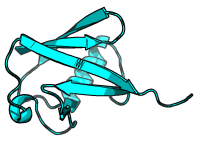
|
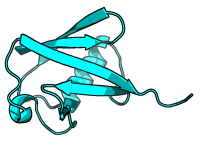
|
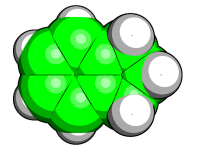
|
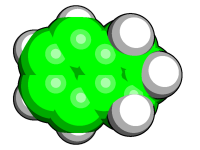
|
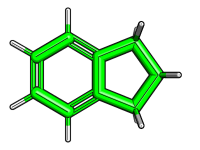
|
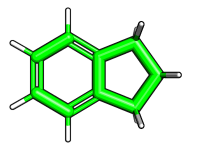
|
Usage
set ray_trace_mode set ray_trace_disco_factor, 1.0 ;# disable effect set ray_trace_disco_factor, 0.1 ;# some outlines set ray_trace_disco_factor, 0.0 ;# strong outlines
Example
# load a molecule fragment indane show_as spheres # white background makes black outlines bg_color white # enable outline mode set ray_trace_mode, 3 set ray_trace_disco_factor, 0.0 ray