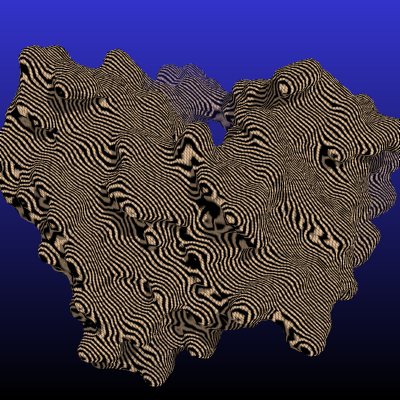Ray texture settings
Revision as of 17:12, 31 August 2011 by Inchoate (talk | contribs) (Created page with "= Overview = ray_texture_settings controls the wobble and wiggle settings for texturing. Playing with these settings can produce interesting effects. The values take on diff...")
The printable version is no longer supported and may have rendering errors. Please update your browser bookmarks and please use the default browser print function instead.
Overview
ray_texture_settings controls the wobble and wiggle settings for texturing. Playing with these settings can produce interesting effects. The values take on different meaning for each ray_texture type. For example, if ray_texture is set to 3, then the three values are the power of the circular shift in X, Y, and Z directions.
In this example below, ray_texture=2, and ray_texture_settings=5 10 10.