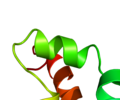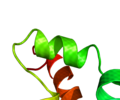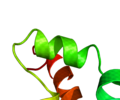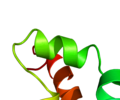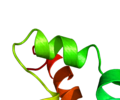Ray texture
Jump to navigation
Jump to search
The printable version is no longer supported and may have rendering errors. Please update your browser bookmarks and please use the default browser print function instead.
Overview
ray_texture sets what texture PyMol applies to the surface of your object during ray tracing. Options now consist of
- None
- Matte 1
- Matte 2
- Swirl 1
- Swirl 2
- Fiber
Usage
set ray_texture, X # where X=[0,5]
Examples
The thumbnails are most likely too small to see the detail. Please click on each image to see a close up.