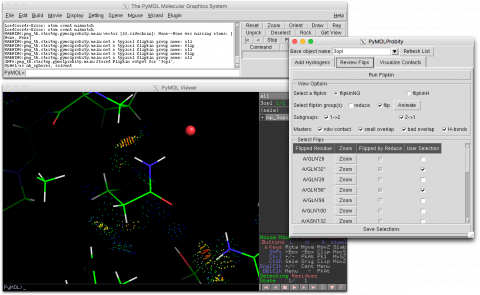PyMOLProbity
| Type | PyMOL Plugin |
|---|---|
| Download | https://github.com/jaredsampson/pymolprobity/raw/master/pymolprobity.tar.gz |
| Author(s) | Jared Sampson |
| License | MIT |
Description
PyMOLProbity is a plugin allows the user to produce MolProbity-style visualization of atomic interactions within a structure (e.g. H-bonds, van der Waals interactions and clashes) directly within a PyMOL session. The plugin runs local copies of several executable programs from the Richardson Lab at Duke University, authors of the MolProbity software, parses the output, and displays the results in the PyMOL viewport. There are both a graphical user interface (GUI) for general point-and-click use, and a command-line interface (CLI) suitable for scripting.
Installation
For installation instructions, please see the README file in the repository.
Getting Started
GUI
Once PyMOLProbity is installed, it should appear as an option in PyMOL's Plugin menu. Load or fetch a structure, and launch the GUI by selecting Plugin > PyMOLProbity.
- Use the Add Hydrogens tab to add hydrogens with Reduce. This will also calculate which N/Q/H residue side chains should be flipped, and perform those flips. Note that this should be done even if the model already includes explicit hydrogens.
- To examine these more closely, select the Review Flips tab. Here, you can zoom to inspect each flippable residue and choose the ones you wish to keep or change. Save any changes using the Save Selections button.
- Finally, use the Visualize Contacts tab to run Probe on the modified coordinates and generate contact dots and clash vectors for all the atoms in your object.
Command-Line Interface
The plugin makes the following functions available:
- reduce_obj(obj, flip=1): Run reduce on a loaded PyMOL object (or named selection) with (default) or without making the Asn/Gln/His flips recommended by Reduce.
- flipkin_obj(obj): Run Flipkin to create both NQ and H flipkin kinemage visualization of the Reduce-modified structure.
- probe_obj(obj): Run Probe on either a structure saved from the Flipkin tab of the GUI, or the Reduce-modified structure.
Note that both `flipkin_obj` and `probe_obj` require previously having run `reduce_obj` on the same object.