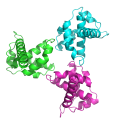Orient
Revision as of 13:35, 7 September 2010 by Jaredsampson (talk | contribs) (→EXAMPLES: added a second image and <code> tags)
The printable version is no longer supported and may have rendering errors. Please update your browser bookmarks and please use the default browser print function instead.
orient aligns the principal components of the atoms in the selection with the XYZ axes. The function is similar to the orient command in X-PLOR.
USAGE
orient object-or-selection [, state] orient (selection)
PYMOL API
cmd.orient( string object-or-selection [, state = 0] )
NOTES
state = 0 (default) use all coordinate states state = -1 use only coordinates for the current state state > 0 use coordinates for a specific state
EXAMPLES
For models with NCS symmetry, orient will align the model with the symmetry axis centered along the viewport's z axis. For example,
fetch 1hiw, async=0 as cartoon remove (!chain A,B,C) orient util.cbc
will produce the first image below. However, if there is a larger symmetry, e.g. two trimers, this will not work. In the above example, leaving out remove (!chain A,B,C) from the script results in the second image below.