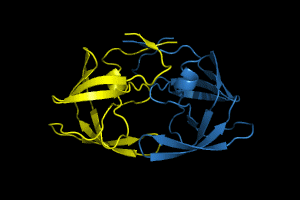Movie color fade
Jump to navigation
Jump to search
The printable version is no longer supported and may have rendering errors. Please update your browser bookmarks and please use the default browser print function instead.
| Type | Python Module |
|---|---|
| Download | movie_color_fade.py |
| Author(s) | Andreas Warnecke |
| License | BSD-2-Clause |
| This code has been put under version control in the project Pymol-script-repo | |
movie_color_fade is like movie_fade, but will fade colors in a movie. Simply specify the arguments (see below).
Usage
movie_color_fade [ startframe [, startcolor [, endframe [, endcolor [, selection ]]]]]
help movie_color_fade
|
Arguments
- startframe, endframe = beginning and end movie frame for fading
- if omitted, the current or last frame will be respectively set automatically
- startcolor, endcolor = coloring at start and end
- selection: target selection
Examples
This example yields the movie to the top right
# object prep
bg black
delete all
fetch 1hpv, async=0
as cartoon
orient
color yellow, chain A
color skyblue, chain B
# movie prep
mset 1x120
# color fading
movie_color_fade 1, yellow, 60, skyblue, chain A
movie_color_fade 60, skyblue, 120, yellow, chain A
movie_color_fade 1, skyblue, 60, yellow, chain B
movie_color_fade 60, yellow, 120, skyblue, chain B
|