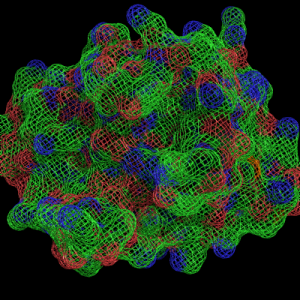Difference between revisions of "Mesh"
Jump to navigation
Jump to search
m |
|||
| Line 1: | Line 1: | ||
[[Image:Mesh_ex.png|thumb|Mesh Representation Example|center]] | [[Image:Mesh_ex.png|thumb|Mesh Representation Example|center]] | ||
| − | + | =Mesh= | |
* To turn on '''mesh''' for you selection, SEL use | * To turn on '''mesh''' for you selection, SEL use | ||
show mesh, SEL | show mesh, SEL | ||
| Line 9: | Line 9: | ||
* Or, using the internal GUI, you may enable mesh by clicking the box with the letter '''S''' in it and selecting '''mesh'''. | * Or, using the internal GUI, you may enable mesh by clicking the box with the letter '''S''' in it and selecting '''mesh'''. | ||
| + | == Notes == | ||
| + | * Mesh doesn't ray trace well in ''set [ray_trace_mode]], 3''. Try setting this to ''0'' if you mesh looks wonky. | ||
== See Also == | == See Also == | ||
| − | [[ | + | [[Isomesh]] [[Surface]] |
[[Category:Representations|Mesh]] | [[Category:Representations|Mesh]] | ||
Revision as of 11:29, 28 August 2008
Mesh
- To turn on mesh for you selection, SEL use
show mesh, SEL
so, for example
select B, i. 40-110 show mesh, B
- Or, using the internal GUI, you may enable mesh by clicking the box with the letter S in it and selecting mesh.
Notes
- Mesh doesn't ray trace well in set [ray_trace_mode]], 3. Try setting this to 0 if you mesh looks wonky.