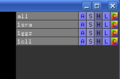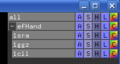Group
The printable version is no longer supported and may have rendering errors. Please update your browser bookmarks and please use the default browser print function instead.
Overview
The Group command creates or updates a "group" object. The grouped objects are collected underneath a + sign in the object tree (see images).
Usage
group name, members, action
Example
group efHand, 1cll 1ggz 1sra
# allow addition and removal from the group
group efHand, open
# disallow addition/removal from the group
group efHand, close
Notes
Group objects can usually be used as arguments to commands. It can be processed as a group or as a selection, in which case all the atoms from all objects in the group will be used.