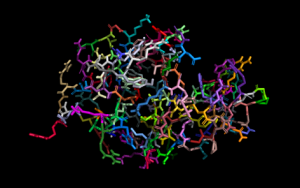Get colors
Jump to navigation
Jump to search
The printable version is no longer supported and may have rendering errors. Please update your browser bookmarks and please use the default browser print function instead.
| Type | Python Module |
|---|---|
| Download | get_colors.py |
| Author(s) | Andreas Warnecke |
| License | BSD-2-Clause |
| This code has been put under version control in the project Pymol-script-repo | |
- get_colors contains two functions that can be useful when working with colors
- get_colors : returns all available PyMOL colors
- get_random_color : returns a random available PyMOL color
- Note that basic colors can be accessed manually without this script from the PyMOL menu under Setting --> Colors...
- For instruction on setting up plugin import see Git intro or Plugin Manager
Usage
get_colors [ selection [, quiet ]] get_random_color [ selection [, quiet ]]
Examples
# basic example
get_colors # basic colors
get colors all # larger range with intermediates
#get disco funky
import get_colors
from get_colors import get_colors
from get_colors import get_random_color
cmd.delete('all')
cmd.fetch('1LSD', async=0) # :P
cmd.hide('everything')
cmd.show_as('sticks','not hetatm')
cmd.orient()
python # start a python block
from pymol import stored
stored.atom_list=[]
cmd.iterate('name CA','stored.atom_list.append([model, resi])')
resi_list=["model %s and resi %s"%(value[0],value[1]) for value in stored.atom_list]
for resi in resi_list: cmd.color(get_random_color(),resi)
python end # end python block
cmd.ray()
|