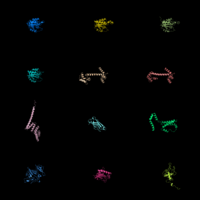Difference between revisions of "Gallery"
Jump to navigation
Jump to search
| Line 30: | Line 30: | ||
*[[Zoom]] | *[[Zoom]] | ||
*[[Set]] | *[[Set]] | ||
| + | }} | ||
| + | |||
| + | {{GalleryImage | ||
| + | |images=pocket.png|size=200px|title=Representing a binding pocket|description=This image shows a nice way to show binding surfaces | ||
| + | |cmdString=<source lang="python"> | ||
| + | load $TUT/1hpv.pdb, tmp | ||
| + | extract lig, organic | ||
| + | extract prot, polymer | ||
| + | delete tmp | ||
| + | |||
| + | set surface_carve_cutoff, 4.5 | ||
| + | set surface_carve_selection, lig | ||
| + | set surface_carve_normal_cutoff, -0.1 | ||
| + | |||
| + | show surface, prot within 8 of lig | ||
| + | set two_sided_lighting | ||
| + | set transparency, 0.5 | ||
| + | show sticks, lig | ||
| + | orient lig | ||
| + | |||
| + | set surface_color, white | ||
| + | set surface_type, 2 # mesh | ||
| + | unset ray_shadows | ||
| + | </source> | ||
| + | |seeAlso= | ||
| + | *[[extract]] | ||
| + | *[[delete]] | ||
| + | *[[show]] | ||
| + | *[[set]] | ||
| + | *[[orient]] | ||
| + | *[[surface_carve_cutoff]] | ||
| + | *[[surface_carve_selection]] | ||
| + | *[[surface_carve_normal_cutoff]] | ||
| + | *[[surface_color]] | ||
| + | *[[surface_type]] | ||
}} | }} | ||
Revision as of 13:27, 31 May 2008
| Cool PyMOL-generated Images and their Scripts |
| Grid Mode | What To Type | |||||
|
fetch 1cll 1sra 1ggz 5pnt 1rlw 1cdy;
set grid_mode
|
| Cool Perspective | What To Type | |||||
|
load prot.pdb;
zoom i. 46-49 and n. CA
set field_of_view, 60
ray
|
| Representing a binding pocket | What To Type | |||||
|
load $TUT/1hpv.pdb, tmp
extract lig, organic
extract prot, polymer
delete tmp
set surface_carve_cutoff, 4.5
set surface_carve_selection, lig
set surface_carve_normal_cutoff, -0.1
show surface, prot within 8 of lig
set two_sided_lighting
set transparency, 0.5
show sticks, lig
orient lig
set surface_color, white
set surface_type, 2 # mesh
unset ray_shadows
|