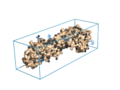Difference between revisions of "DrawBoundingBox"
Jump to navigation
Jump to search
(Added the padding option and some useful print statements. Change the name to drawBoundingBox, plus some code alterations) |
|||
| Line 1: | Line 1: | ||
| − | = | + | = Overview = |
| − | Draws | + | Draws a bounding box around a given selection. |
<gallery> | <gallery> | ||
| − | Image:DrawMinBB.png|Example | + | Image:DrawMinBB.png|Example of a bounding box |
</gallery> | </gallery> | ||
= Example = | = Example = | ||
<source lang="python"> | <source lang="python"> | ||
| − | run ~/ | + | run ~/drawBoundingBox.py |
fetch 1jsd | fetch 1jsd | ||
| − | + | drawBoundingBox 1jsd, r=0.33, g=0.80 | |
</source> | </source> | ||
= Installation = | = Installation = | ||
| − | Just copy the source to your computer. | + | Just copy the source to your computer. Then run |
<source lang="python"> | <source lang="python"> | ||
| − | run /path/to/ | + | run /path/to/drawBoundingBox.py |
</source> | </source> | ||
| − | |||
| − | |||
| − | |||
| − | |||
| − | |||
| − | |||
| − | |||
| − | |||
<source lang="python"> | <source lang="python"> | ||
| Line 36: | Line 28: | ||
############################################################################# | ############################################################################# | ||
# | # | ||
| − | # | + | # drawBoundingBox.py -- Draws a box surrounding a selection |
| + | # | ||
# | # | ||
| − | # AUTHOR: Jason Vertrees | + | # AUTHOR: Jason Vertrees |
# DATE : 2/20/2009 | # DATE : 2/20/2009 | ||
# NOTES : See comments below. | # NOTES : See comments below. | ||
# | # | ||
############################################################################# | ############################################################################# | ||
| − | def | + | def drawBoundingBox(selection="(all)", padding=0.0, linewidth=2.0, r=1.0, g=1.0, b=1.0): |
""" | """ | ||
DESCRIPTION | DESCRIPTION | ||
| − | Given | + | Given selection, draw the bounding box around it. |
USAGE: | USAGE: | ||
| − | + | drawBoundingBox [selection, [padding, [linewidth, [r, [g, b]]]]] | |
PARAMETERS: | PARAMETERS: | ||
| − | + | selection, the selection to enboxen. :-) | |
| − | + | defaults to (all) | |
| + | |||
| + | padding, defaults to 0 | ||
| − | + | linewidth, width of box lines | |
| − | + | defaults to 2.0 | |
| − | r, | + | r, red color component, valid range is [0.0, 1.0] |
| − | + | defaults to 1.0 | |
| − | g, | + | g, green color component, valid range is [0.0, 1.0] |
| − | + | defaults to 1.0 | |
| − | b, | + | b, blue color component, valid range is [0.0, 1.0] |
| − | + | defaults to 1.0 | |
RETURNS | RETURNS | ||
| Line 71: | Line 66: | ||
NOTES | NOTES | ||
| − | * This function creates a randomly named CGO box that minimally spans the protein. | + | * This function creates a randomly named CGO box that minimally spans the protein. The |
| − | user can specify the width of the lines and also the color. | + | user can specify the width of the lines, the padding and also the color. |
| − | |||
| − | |||
| − | |||
""" | """ | ||
([minX, minY, minZ],[maxX, maxY, maxZ]) = cmd.get_extent(sel) | ([minX, minY, minZ],[maxX, maxY, maxZ]) = cmd.get_extent(sel) | ||
| − | + | print "Box dimensions (%.2f, %.2f, %.2f)" % (maxX-minX, maxY-minY, maxZ-minZ) | |
| − | LINEWIDTH, float( | + | |
| + | minX = minX - float(padding) | ||
| + | minY = minY - float(padding) | ||
| + | minZ = minZ - float(padding) | ||
| + | maxX = maxX + float(padding) | ||
| + | maxY = maxY + float(padding) | ||
| + | maxZ = maxZ + float(padding) | ||
| + | |||
| + | if padding != 0: | ||
| + | print "Box dimensions + padding (%.2f, %.2f, %.2f)" % (maxX-minX, maxY-minY, maxZ-minZ) | ||
| + | |||
| + | boundingBox = [ | ||
| + | LINEWIDTH, float(linewidth), | ||
BEGIN, LINES, | BEGIN, LINES, | ||
| Line 127: | Line 131: | ||
] | ] | ||
| − | + | boxName = "box_" + str(randint(0,10000)) | |
| − | while | + | while boxName in cmd.get_names(): |
| − | + | boxName = "box_" + str(randint(0,10000)) | |
| − | cmd.load_cgo( | + | cmd.load_cgo(boundingBox,boxName) |
| − | return | + | return boxName |
</source> | </source> | ||
| − | + | = See Also = | |
[[Bounding_Box]] | [[Bounding_Box]] | ||
Revision as of 15:08, 30 March 2009
Overview
Draws a bounding box around a given selection.
Example
run ~/drawBoundingBox.py
fetch 1jsd
drawBoundingBox 1jsd, r=0.33, g=0.80
Installation
Just copy the source to your computer. Then run
run /path/to/drawBoundingBox.py
# -*- coding: utf-8 -*-
from pymol.cgo import *
from pymol import cmd
from random import randint
from string import split
#############################################################################
#
# drawBoundingBox.py -- Draws a box surrounding a selection
#
#
# AUTHOR: Jason Vertrees
# DATE : 2/20/2009
# NOTES : See comments below.
#
#############################################################################
def drawBoundingBox(selection="(all)", padding=0.0, linewidth=2.0, r=1.0, g=1.0, b=1.0):
"""
DESCRIPTION
Given selection, draw the bounding box around it.
USAGE:
drawBoundingBox [selection, [padding, [linewidth, [r, [g, b]]]]]
PARAMETERS:
selection, the selection to enboxen. :-)
defaults to (all)
padding, defaults to 0
linewidth, width of box lines
defaults to 2.0
r, red color component, valid range is [0.0, 1.0]
defaults to 1.0
g, green color component, valid range is [0.0, 1.0]
defaults to 1.0
b, blue color component, valid range is [0.0, 1.0]
defaults to 1.0
RETURNS
string, the name of the CGO box
NOTES
* This function creates a randomly named CGO box that minimally spans the protein. The
user can specify the width of the lines, the padding and also the color.
"""
([minX, minY, minZ],[maxX, maxY, maxZ]) = cmd.get_extent(sel)
print "Box dimensions (%.2f, %.2f, %.2f)" % (maxX-minX, maxY-minY, maxZ-minZ)
minX = minX - float(padding)
minY = minY - float(padding)
minZ = minZ - float(padding)
maxX = maxX + float(padding)
maxY = maxY + float(padding)
maxZ = maxZ + float(padding)
if padding != 0:
print "Box dimensions + padding (%.2f, %.2f, %.2f)" % (maxX-minX, maxY-minY, maxZ-minZ)
boundingBox = [
LINEWIDTH, float(linewidth),
BEGIN, LINES,
COLOR, float(r), float(g), float(b),
VERTEX, minX, minY, minZ, #1
VERTEX, minX, minY, maxZ, #2
VERTEX, minX, maxY, minZ, #3
VERTEX, minX, maxY, maxZ, #4
VERTEX, maxX, minY, minZ, #5
VERTEX, maxX, minY, maxZ, #6
VERTEX, maxX, maxY, minZ, #7
VERTEX, maxX, maxY, maxZ, #8
VERTEX, minX, minY, minZ, #1
VERTEX, maxX, minY, minZ, #5
VERTEX, minX, maxY, minZ, #3
VERTEX, maxX, maxY, minZ, #7
VERTEX, minX, maxY, maxZ, #4
VERTEX, maxX, maxY, maxZ, #8
VERTEX, minX, minY, maxZ, #2
VERTEX, maxX, minY, maxZ, #6
VERTEX, minX, minY, minZ, #1
VERTEX, minX, maxY, minZ, #3
VERTEX, maxX, minY, minZ, #5
VERTEX, maxX, maxY, minZ, #7
VERTEX, minX, minY, maxZ, #2
VERTEX, minX, maxY, maxZ, #4
VERTEX, maxX, minY, maxZ, #6
VERTEX, maxX, maxY, maxZ, #8
END
]
boxName = "box_" + str(randint(0,10000))
while boxName in cmd.get_names():
boxName = "box_" + str(randint(0,10000))
cmd.load_cgo(boundingBox,boxName)
return boxName