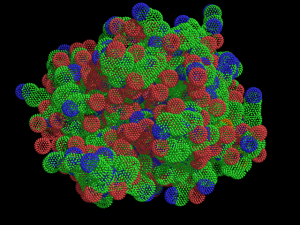Difference between revisions of "Dots"
Jump to navigation
Jump to search
| Line 1: | Line 1: | ||
[[Image:Dots_ex.png|thumb|Dots Representation Example]] | [[Image:Dots_ex.png|thumb|Dots Representation Example]] | ||
| + | = Overview = | ||
| + | A simple PyMol representation. Use | ||
| + | <code> | ||
| + | show dots, SELECTION | ||
| + | </code> | ||
| + | where SELECTION is a valid selection or previously defined selection name. | ||
| + | |||
| + | |||
| + | ==Dots Settings== | ||
| + | === dot_radius (dot weight)=== | ||
| + | Controls the dot radius when ray tracing (that is, it is apparent only after the scene is ray traced). | ||
| + | This option can take any value, values from 0 to whatever (4 is huge!) | ||
| + | If dot_radius is set to zero, then it is subordinated to dot_width; if changed to a non-zero value, then dot_radius will take priority. | ||
| + | |||
| + | To check/change dots_radius: | ||
| + | <source lang="python"> | ||
| + | set dot_radius, VALUE | ||
| + | # equivalent to | ||
| + | set dot_radius=VALUE | ||
| + | |||
| + | # to get the current setting, use | ||
| + | get dot_radius | ||
| + | </source> | ||
| + | * The default value is: 0 | ||
| + | |||
| + | ===dot_width (dot weight)=== | ||
| + | This setting defines the size of the dots, in (screen) pixels. | ||
| + | It is subordinate to dot_radius, that is dot_radius takes precedence over dot_width unless dot_radius=0. | ||
| + | <source lang="python"> | ||
| + | set dot_width, VALUE | ||
| + | # equivalent to | ||
| + | set dot_width=VALUE | ||
| + | |||
| + | # to get the current setting, use | ||
| + | get dot_width | ||
| + | </source> | ||
| + | * The default value is: 2 | ||
| + | |||
| + | ===dot_density (dot density)=== | ||
| + | Determines the density of dots in the dot representation. | ||
| + | It takes only integer values from 0 to 4. | ||
| + | <source lang="python"> | ||
| + | set dot_density, VALUE | ||
| + | # equivalent to | ||
| + | set dot_density=VALUE | ||
| + | |||
| + | # to get the current setting, use | ||
| + | get dot_density | ||
| + | </source> | ||
| + | * The default value is: 2 | ||
| + | |||
| + | ==Possible Other Settings== | ||
| + | * dot_solvent, default is off | ||
| + | * dot_color, default is default | ||
| + | * cgo_dot_width, default is 2.00000 | ||
| + | * cgo_dot_radius, default is -1.00000 | ||
| + | * dot_normals, default is on | ||
| + | * dot_lighting, default is on | ||
| + | |||
| + | |||
| + | ==Unused Settings== | ||
| + | * dot_mode, default is 0 | ||
| + | |||
== See Also == | == See Also == | ||
Revision as of 15:26, 29 July 2008
Overview
A simple PyMol representation. Use
show dots, SELECTION
where SELECTION is a valid selection or previously defined selection name.
Dots Settings
dot_radius (dot weight)
Controls the dot radius when ray tracing (that is, it is apparent only after the scene is ray traced). This option can take any value, values from 0 to whatever (4 is huge!) If dot_radius is set to zero, then it is subordinated to dot_width; if changed to a non-zero value, then dot_radius will take priority.
To check/change dots_radius:
set dot_radius, VALUE
# equivalent to
set dot_radius=VALUE
# to get the current setting, use
get dot_radius
- The default value is: 0
dot_width (dot weight)
This setting defines the size of the dots, in (screen) pixels. It is subordinate to dot_radius, that is dot_radius takes precedence over dot_width unless dot_radius=0.
set dot_width, VALUE
# equivalent to
set dot_width=VALUE
# to get the current setting, use
get dot_width
- The default value is: 2
dot_density (dot density)
Determines the density of dots in the dot representation. It takes only integer values from 0 to 4.
set dot_density, VALUE
# equivalent to
set dot_density=VALUE
# to get the current setting, use
get dot_density
- The default value is: 2
Possible Other Settings
- dot_solvent, default is off
- dot_color, default is default
- cgo_dot_width, default is 2.00000
- cgo_dot_radius, default is -1.00000
- dot_normals, default is on
- dot_lighting, default is on
Unused Settings
- dot_mode, default is 0