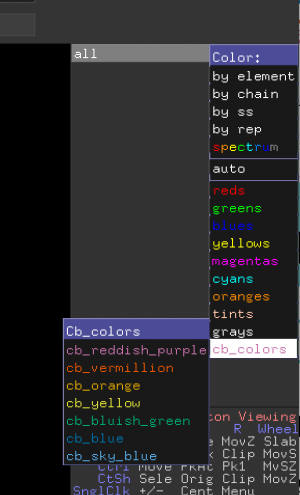Difference between revisions of "Colorblindfriendly"
Jaredsampson (talk | contribs) (→Usage: Update usage for version 0.2; Add requirements section.) |
Jaredsampson (talk | contribs) m (→Usage: fix object name for consistency) |
||
| Line 62: | Line 62: | ||
# Replace built-in colors with cbf ones | # Replace built-in colors with cbf ones | ||
cbf.set_colors(replace=True) | cbf.set_colors(replace=True) | ||
| − | color | + | color myOtherObject, yellow # actually cb_yellow |
</syntaxhighlight> | </syntaxhighlight> | ||
Revision as of 00:42, 26 October 2017
| Type | Python Script |
|---|---|
| Download | colorblindfriendly.py |
| Author(s) | Jared Sampson |
| License | MIT |
| This code has been put under version control in the project Pymol-script-repo | |
Introduction
Certain colors are indistinguishable to people with the various forms of color blindness, and therefore are better not used in figures intended for public viewing.
This script generates a palette of named colors for PyMOL that are unambiguous both to colorblind and non-colorblind individuals.
The colors listed here are defined according to recommendations found at J*FLY. This website is a good reference to consult when making all kinds of figures, not just those made using PyMOL.
Colors
These are the 0-255 RGB values from the J*FLY page that are used in the script, with the defined color names and alternate names.
| name | R | G | B | alternate names | |
|---|---|---|---|---|---|
| cb_black | 0 | 0 | 0 | ||
| cb_orange | 230 | 159 | 0 | ||
| cb_sky_blue | 86 | 180 | 233 | cb_skyblue, cb_light_blue, cb_lightblue | |
| cb_bluish_green | 0 | 158 | 115 | cb_bluishgreen, cb_green | |
| cb_yellow | 240 | 228 | 66 | ||
| cb_blue | 0 | 114 | 178 | ||
| cb_vermillion | 213 | 94 | 0 | cb_red, cb_red_orange, cb_redorange | |
| cb_reddish_purple | 204 | 121 | 167 | cb_rose, cb_violet, cb_magenta |
Usage
After importing the module,
import colorblindfriendly as cbf
call the set_colors() function to add the colors to PyMOL's color palette. Then, use these color names just like any other named color, using the color command.
# Add the new colors
cbf.set_colors()
color myObject, cb_red
The colors can also be made to replace the built-in colors (i.e. they are created both with and without the "cb_" prefix.). Do this by passing the replace keyword argument.
# Replace built-in colors with cbf ones
cbf.set_colors(replace=True)
color myOtherObject, yellow # actually cb_yellow
One can also add an entry to the color menu in the right-side OpenGL GUI. So clicking on [C], there will now be a cb_colors menu item, which expands to give all the color blind-friendly colors, except black, which is available in the grays menu.
# Add a cb_colors menu item to the OpenGL GUI ([C] menu in the right panel)
# this also adds the colors
cbf.add_menu()
Requirements
The add_menu() function and OpenGL cb_colors menu currently only works with PyMOL 2.0 and later.