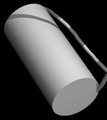Cartoon Helix Settings
Jump to navigation
Jump to search
The printable version is no longer supported and may have rendering errors. Please update your browser bookmarks and please use the default browser print function instead.
Overview
This setting sets the style in which cartoon helices are rendered. The default is a helix with an ellipsoid cross section. Fancy mode helices are ribbons with tubular edges à la MolScript. Cylindicial mode renders helices as solid cylinders.
Syntax
To turn on Fancy Helices:
set cartoon_fancy_helices, 1
To turn on Cylindrical Helices:
set cartoon_cylindrical_helices, 1
To return to default helices:
set cartoon_fancy_helices, 0 set cartoon_cylindrical_helices, 0
To change the size of the cartoon helices when not in the fancy helix mode
set cartoon_oval_radius , 0.8 and set cartoon_oval_width , 0.2