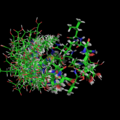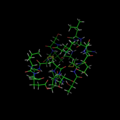All states
Jump to navigation
Jump to search
The printable version is no longer supported and may have rendering errors. Please update your browser bookmarks and please use the default browser print function instead.
Overview
When set "on", this setting causes PyMOL to display all states or in NMR jargon: all the models in the ensemble. The 'default' behavior (OFF) can be overridden by placing the "set all_states, on" statement into your '.pymolrc' file, located in your login directory (under all flavors of unix).
Syntax
set all_states, on
set all_states, off
Example
# fetch a PDB and show it in multiple states; this one
# line does the work of the next 6 lines.
fetch 1nmr
# this is older code, use the above code which is newer
import urllib2
pdbCode = '1BRV'
pdbUrl = 'http://www.rcsb.org/pdb/downloadFile.do?fileFormat=pdb&compression=NO&structureId='+pdbCode
pdbFile = urllib2.urlopen(pdbUrl)
pdbContent = pdbFile.read()
cmd.read_pdbstr(pdbContent, pdbCode)
set all_states, on
This shows the effect of turning on/off the all_states setting used with the script above.
User Notes
- There was an error with importing ensembles of ensembles files (complex MOL2 files) before revision 3541. If you experience this problem, update to 3541 or later.